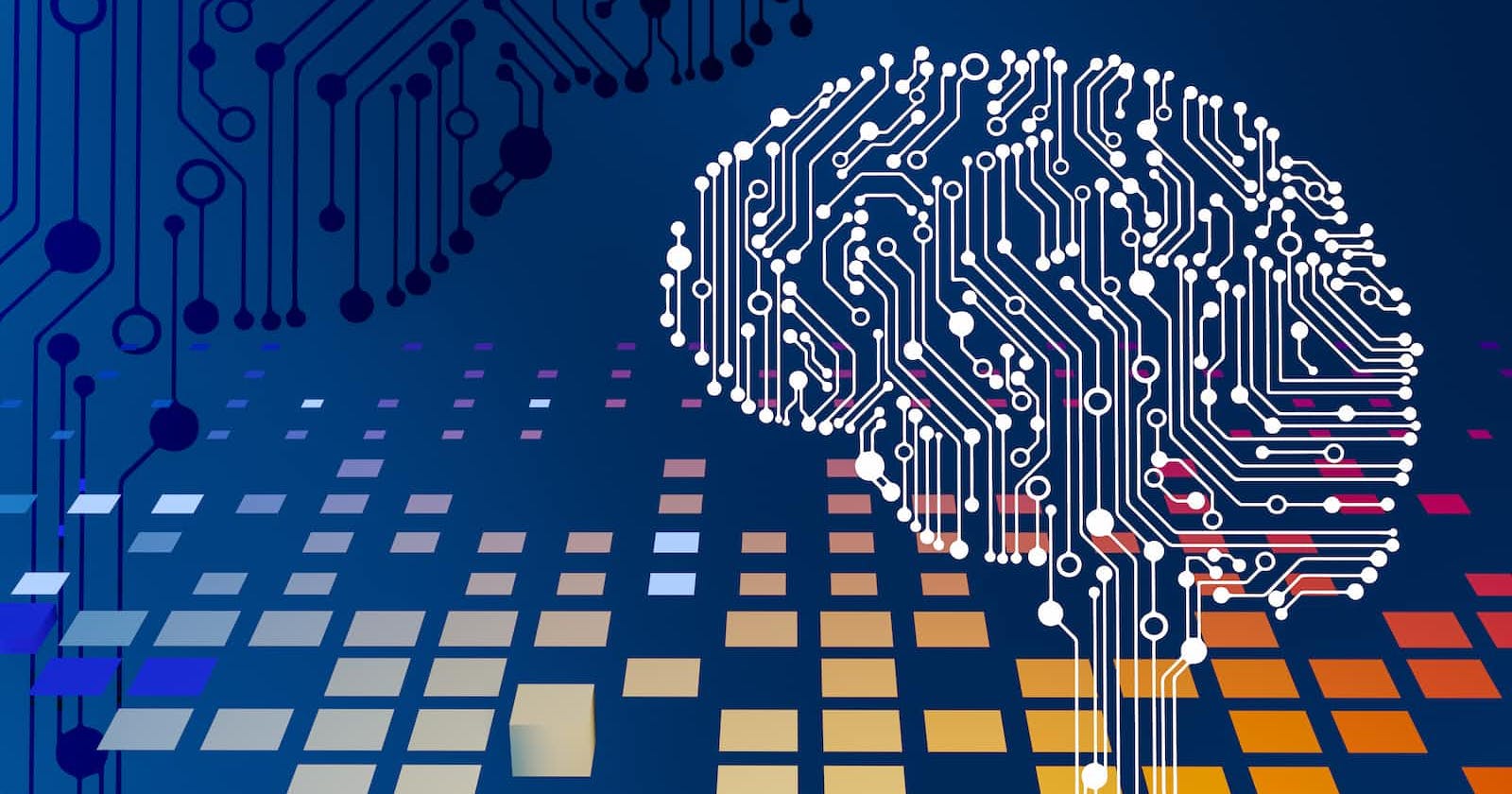Photo by Steve Johnson on Unsplash
AI and the Future of Software Development: Revolutionizing Code Creation and Optimization
Table of contents
- Understanding AI in Development
- Tools and Platforms: Navigating the AI Landscape in Development
- Practical Applications: AI in Action in Software Development
- Step-by-Step Integration Guide: Incorporating GitHub Copilot into Your Workflow
- Ethical Considerations and Best Practices: Responsible AI Integration in Development
- Resources for Learning and Experimentation: Enhancing AI Skills in Development
- Conclusion
In the dynamic realm of software development, Artificial Intelligence (AI) is a game-changer, transforming how we approach, create, and optimize code. From enhancing small-scale projects to revolutionizing large enterprise solutions, AI’s integration into development workflows is reshaping the industry. This comprehensive exploration delves into how developers can understand AI's potential and harness it to elevate their projects and streamline their development process.
Understanding AI in Development
AI in software development refers to systems that perform tasks requiring human intelligence, encompassing learning, decision-making, problem-solving, and language understanding. Beyond automating repetitive tasks, AI enhances developers' capabilities, providing insights and new possibilities in coding and project management.
Types of AI Technologies in Development:
Machine Learning (ML): This involves algorithms that learn from and make predictions or decisions based on data. ML can be used for tasks like predictive analytics, personalization features in apps, and even in optimizing testing processes.
Natural Language Processing (NLP): NLP enables machines to understand and interpret human language. In development, this can power tools like chatbots, or more relevantly, tools like GitHub Copilot, which can understand code context and assist in writing code.
AI-Optimized Hardware: Hardware designed specifically to accelerate AI tasks, such as GPUs for training machine learning models, plays a crucial role in efficient development, especially in data-intensive tasks.
Robotic Process Automation (RPA): While more common in business processes, RPA can also be used in development for automating repetitive tasks like setting up environments or deploying code.
AI's Impact on Development Workflows:
Enhanced Efficiency: AI tools can significantly reduce the time spent on tasks like debugging, testing, or even writing boilerplate code.
Improved Accuracy: AI algorithms can help in identifying potential errors or optimizations in code that might be missed by the human eye.
Innovation and Creativity: By handling routine aspects of coding, AI allows developers to focus on more creative and innovative aspects of their projects.
Challenges and Considerations:
Learning Curve: Understanding and effectively using AI tools requires an investment of time and effort to learn.
Ethical and Privacy Concerns: With AI's growing capabilities, it’s essential to consider ethical implications and user privacy, especially in applications that handle sensitive data.
Dependence and Oversight: Relying on AI for development tasks requires a balance. Developers must ensure they understand the code and retain oversight to ensure quality and relevance.
Understanding AI in development is about recognizing its potential to transform traditional coding practices while also being mindful of its challenges and limitations. As AI continues to evolve, its integration into software development is becoming increasingly seamless, opening up a world of opportunities for developers willing to embrace this change.
Tools and Platforms: Navigating the AI Landscape in Development
The realm of AI in software development is rich with tools and platforms, each designed to cater to different aspects of development. Choosing the right tool can be pivotal in effectively integrating AI into your projects. Let's explore some of the key players in this space.
1. Machine Learning Frameworks and Libraries:
TensorFlow and Keras: Popular for building and training machine learning models, TensorFlow, often used with its high-level API Keras, is suitable for a wide range of tasks from beginner to advanced.
PyTorch: Known for its simplicity and ease of use, especially in research settings, PyTorch is another go-to framework for machine learning, particularly deep learning applications.
2. AI-Enabled Code Assistants:
GitHub Copilot: Powered by OpenAI’s Codex, it provides context-aware code suggestions, helping to speed up the coding process and potentially reduce bugs.
Tabnine: An AI-powered code completion tool that supports multiple languages and development environments, known for its efficiency in boosting coding productivity.
3. Natural Language Processing (NLP) Tools:
IBM Watson: Offers a suite of tools for building applications that understand natural language, useful in creating chatbots or analyzing text data.
SpaCy and NLTK: Python libraries for NLP tasks, ideal for developers looking to incorporate language processing features into their applications.
4. AI for Testing and Quality Assurance:
Applitools: Uses AI for visual testing and monitoring, automating the process of detecting visual anomalies in web and mobile applications.
Mabl: An intelligent test automation tool that uses machine learning for scriptless test automation, making it easier to maintain and scale tests over time.
5. Data Analysis and Visualization Tools:
Tableau: Known for its powerful data visualization capabilities, it can be integrated with AI to provide deeper insights into data.
Power BI: Offers AI-driven data analytics and visualization, enabling more informed decision-making in development projects.
Choosing the Right Tool: Selecting the right AI tool depends on various factors:
Project Requirements: The nature of the project and the specific tasks at hand.
Ease of Use: How user-friendly and accessible the tool is, especially considering the team’s expertise.
Integration Capabilities: How well the tool integrates with existing workflows and systems.
Scalability and Support: The tool's ability to scale as the project grows and the level of community or vendor support available.
The landscape of AI tools and platforms in software development is diverse and ever-expanding. The key to effectively integrating AI into your development workflow lies in understanding the strengths and applications of these tools and selecting the ones that align best with your project goals and team skills.
Practical Applications: AI in Action in Software Development
In this section, we'll explore the tangible impact of AI in various aspects of software development, providing real-world examples and scenarios where AI has not just facilitated but also enhanced the development process.
1. AI in Code Optimization and Refactoring:
Example: Tools like DeepCode (now part of Snyk) use AI to analyze codebases for potential improvements and vulnerabilities. This can significantly enhance code quality and security, reducing manual review efforts.
Impact: By automating the detection of code smells and security issues, AI enables developers to focus on more strategic tasks, improving overall productivity and code health.
2. Enhanced User Experience with AI:
Example: AI can be used to personalize user experiences in applications. For instance, Netflix uses AI algorithms to personalize content recommendations for its users, based on their viewing history and preferences.
Impact: Such AI-driven personalization leads to increased user engagement and satisfaction, proving crucial in user retention and business success.
3. AI in Automated Testing and Quality Assurance:
Example: Tools like Testim and Applitools leverage AI for automated testing, which can adapt to changes in the UI, thus reducing the need for frequent test updates.
Impact: AI in testing accelerates the development cycle, ensures more robust testing, and reduces the manual workload involved in maintaining test scripts.
4. AI for Project Management and Efficiency:
Example: AI-powered project management tools, like ClickUp or Jira Software with AI features, can predict project timelines, help in resource allocation, and provide insights on productivity.
Impact: This leads to more efficient project management, helping teams to stay on track and identify potential bottlenecks early.
5. AI in Predictive Analytics and Data-Driven Development:
Example: AI is instrumental in analyzing large volumes of data to predict trends and user behaviours. For instance, in e-commerce, AI can predict buying trends, helping businesses tailor their strategies.
Impact: Leveraging AI for predictive analytics can lead to more data-driven decision-making, enhancing the effectiveness of development strategies and business outcomes.
These practical applications showcase the versatility of AI in the software development realm. From optimizing code to enhancing user experiences, and from efficient project management to data-driven decision-making, AI is not just a tool but a transformative force in the development landscape. By understanding and leveraging these applications, developers can unlock new efficiencies and capabilities in their projects.
Step-by-Step Integration Guide: Incorporating GitHub Copilot into Your Workflow
GitHub Copilot, as an AI-powered code completion tool, is an excellent example to demonstrate the practical integration of AI in development. This guide will walk you through the steps to effectively incorporate GitHub Copilot into your coding workflow.
1. Setting Up GitHub Copilot:
Installation: First, ensure you have Visual Studio Code installed, as GitHub Copilot is currently an extension for this editor. You can download the Copilot extension directly from the Visual Studio Code Marketplace.
Configuration: After installation, log in with your GitHub account to activate the extension. You might need to adjust settings based on your coding preferences, like the frequency of suggestions.
2. Familiarization with the Tool:
Understanding Copilot’s Suggestions: Start by typing out code as you normally would. GitHub Copilot will automatically suggest completions. These suggestions appear in a lighter text, and you can accept them with a simple keystroke.
Customizing Suggestions: Learn how to accept, reject, or modify these suggestions. Copilot is designed to adapt to your coding style over time, so interacting with its suggestions helps improve its accuracy.
3. Advanced Features and Usage:
Exploring Different Languages and Frameworks: Experiment with Copilot in various programming languages and frameworks. It's versatile and can provide suggestions for a wide range of technologies.
Utilizing Copilot for Testing: GitHub Copilot can also assist in writing test cases, a valuable feature for maintaining robust code.
4. Best Practices for Using GitHub Copilot:
Code Review and Understanding: Always review and understand the suggested code before integrating it. Ensure it aligns with your project's coding standards and practices.
Balance Between AI and Human Input: Use Copilot as a tool to enhance productivity, not replace human judgment. It’s important to maintain a balance and not rely entirely on AI for coding.
5. Monitoring and Refinement:
Track Your Productivity: Monitor how Copilot affects your coding efficiency and quality over time. This will help you understand its impact and how to better integrate it into your workflow.
Stay Updated: GitHub Copilot is continuously evolving. Stay informed about updates and new features to make the most out of the tool.
Integrating GitHub Copilot into your development process represents a step forward in leveraging AI for coding efficiency. By understanding its capabilities and limitations, and following these steps, you can enhance your productivity while ensuring the quality of your code remains high. Remember, tools like Copilot are here to assist, not replace, the creativity and expertise of a skilled developer.
Ethical Considerations and Best Practices: Responsible AI Integration in Development
Integrating AI into software development projects brings a host of ethical considerations and best practices that must be carefully managed. This section highlights these aspects to ensure that the use of AI in your projects is responsible, transparent, and beneficial.
1. Data Privacy and Security:
Respect User Privacy: When using AI, especially in applications involving user data, adhere to strict data privacy standards. Comply with regulations like GDPR and ensure user data is handled responsibly.
Secure AI Systems: Ensure that AI systems are secure from vulnerabilities that could lead to data breaches or misuse of AI capabilities.
2. Bias and Fairness:
Identify and Mitigate Bias: AI systems can inherit biases present in their training data. Be vigilant in identifying such biases and take steps to mitigate them. This involves using diverse datasets and regularly testing AI models for fairness.
Promote Inclusivity: Strive for inclusivity in AI models by considering diverse user groups, which helps in creating fair and equitable AI systems.
3. Transparency and Explainability:
Transparent AI Processes: Maintain transparency in how AI systems make decisions. This is crucial not only for trust but also for debugging and improving AI models.
Explainable AI: Where possible, use or develop AI models that provide explainable outputs, making it easier to understand and trust the AI's decisions and recommendations.
4. Intellectual Property and Compliance:
Respect Intellectual Property: Be mindful of intellectual property rights when using AI, especially when AI is used to generate code or content.
Compliance with Legal Standards: Ensure that your use of AI complies with all relevant laws and industry standards.
5. Sustainable and Responsible AI Use:
Sustainability: Consider the environmental impact of training and running AI models, and strive for efficient, sustainable use of resources.
Responsible AI Development: Develop AI solutions responsibly, considering the potential long-term impacts on society and individual users.
6. Continuous Learning and Improvement:
Stay Informed: The field of AI ethics is rapidly evolving. Stay informed about the latest developments and best practices.
Feedback Loops: Establish feedback loops in your development process to continuously monitor, learn, and improve your AI integrations.
The integration of AI into software development projects is a powerful move but comes with a responsibility to address ethical considerations and adhere to best practices. By focusing on these areas, developers can ensure that their AI integrations are not only effective and efficient but also responsible and ethical, contributing positively to both the field and society at large.
Resources for Learning and Experimentation: Enhancing AI Skills in Development
To effectively integrate AI into development projects, continuous learning and experimentation are key. This section highlights a variety of resources, from online courses to forums, that can help developers deepen their AI knowledge and skills.
1. Online Courses and Tutorials:
Coursera and Udacity: Offer comprehensive courses in AI, machine learning, and data science, including specializations and nano-degrees, often created in partnership with top universities and companies.
edX: Provides access to courses from universities like MIT and Harvard, covering topics from AI basics to advanced applications.
2. Interactive Learning Platforms:
Codecademy and Khan Academy: Offer interactive courses that are great for beginners, covering basic concepts in AI and programming.
DataCamp and Kaggle: Focus more on data science and machine learning, providing hands-on experience through interactive coding challenges and competitions.
3. Books and Academic Materials:
"Artificial Intelligence: A Modern Approach" by Stuart Russell and Peter Norvig: A widely respected textbook covering a wide range of AI topics.
Online Libraries and Journals: Platforms like Google Scholar, arXiv, and ResearchGate offer access to a plethora of academic papers and journals on AI.
4. Forums and Online Communities:
Stack Overflow and GitHub: Great for getting answers to specific questions or exploring real-world AI projects and code examples.
Reddit (subreddits like r/MachineLearning) and LinkedIn Groups: Useful for staying updated with the latest trends, discussing ideas, and networking with other AI enthusiasts and professionals.
5. Podcasts and Webinars:
AI-focused Podcasts: Such as "Lex Fridman Podcast" or "The AI Podcast," offer insights from experts in the field.
Webinars and Online Conferences: Keep an eye out for AI-themed webinars and virtual conferences hosted by tech companies and universities.
6. AI Tools and Libraries for Experimentation:
Experiment with AI Libraries: Play around with libraries like TensorFlow, PyTorch, or Scikit-learn to get practical experience.
Open Source Projects: Contributing to or experimenting with open-source AI projects on platforms like GitHub can provide hands-on experience.
7. Developing Mini-Projects:
- Practical Application: Apply your learning by developing small projects or contributing to existing ones. This could involve building simple AI models, creating bots, or automating tasks.
Conclusion
In conclusion, Artificial Intelligence (AI) represents a significant paradigm shift in software development, offering innovative ways to enhance efficiency, accuracy, and creativity. As AI tools like GitHub Copilot revolutionize coding practices, they also bring challenges in continuous learning and ethical considerations. The future of software development, deeply integrated with AI, promises greater efficiencies and new horizons of innovation. For developers, adapting to this AI-driven landscape involves not just leveraging advanced technologies but also maintaining an ethical, informed approach to ensure a harmonious synergy between human ingenuity and AI's transformative capabilities. This journey into an AI-augmented future is not merely exciting; it's a critical step for those aiming to lead in the ever-evolving realm of software development.